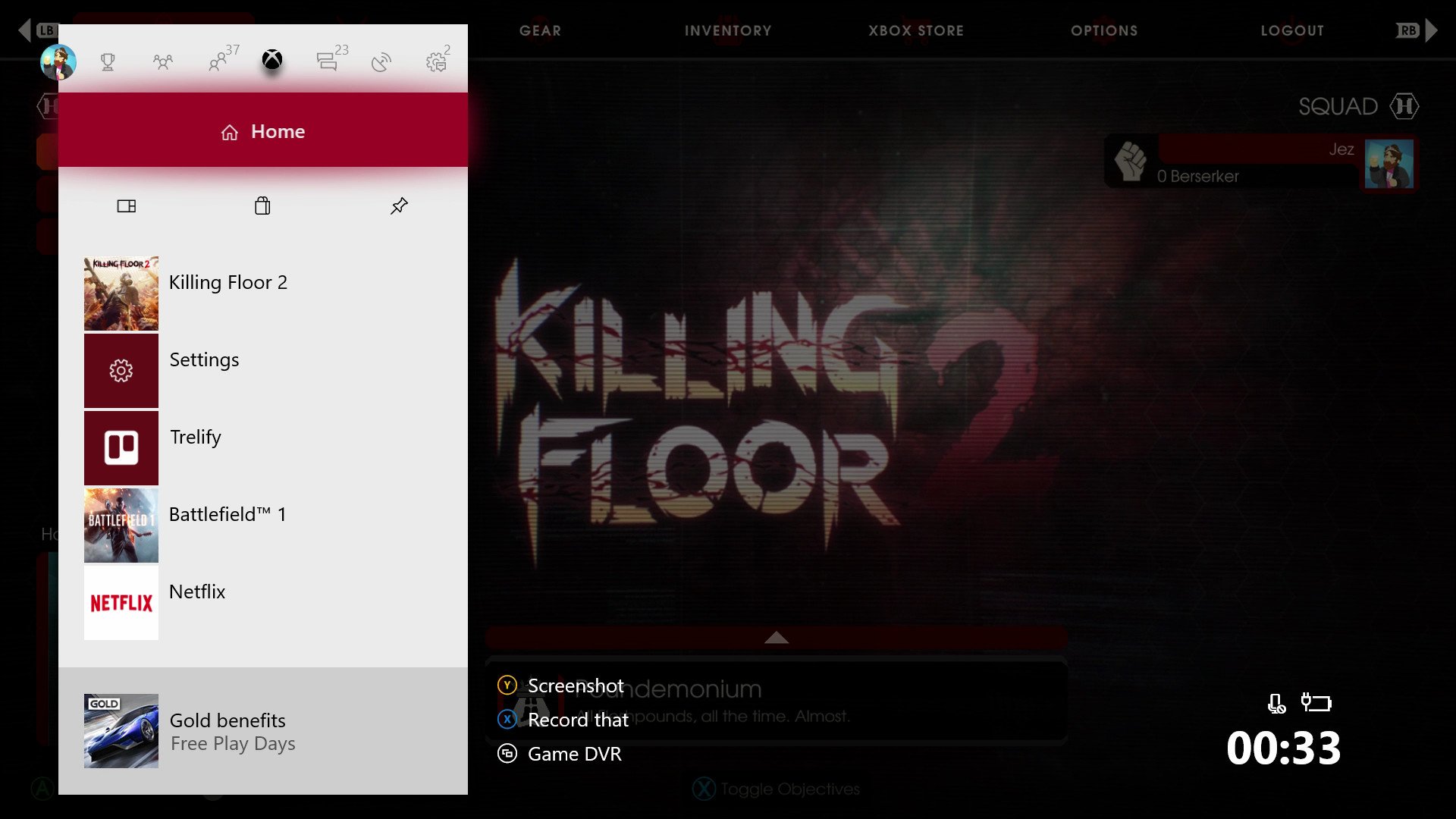
Light theme is here for Xbox One, and it looks pretty slick!
If you're a fan of light themes on Windows 10, we have some good news for you, a light theme is on the way for Xbox One too! Available as part of the fall 2017 Xbox update, the light theme offers a far brighter take on the Xbox UI, adding a white background to menus, guides, and beyond. Here's how to enable the light theme on Xbox One consoles.
- Press the Xbox button on your controller to open the Guide.
- Navigate to the right to the Action Center.
Select All Settings with the "A" button.
![]()
- Navigate down to Personalization and press "A."
Select System personalization.
![]()
- Select System theme with the "A" button.
- Select Light.
The light theme should now be enabled on your Xbox One system-wide!
For more tips and guides, hit the link below, and let us know whether you're going to be #TeamDark or #TeamLight in the comments!
- More: Xbox Help
- Xbox Fall 2017 update changelog
- How to customize your dashboard with new Xbox content blocks
- How to enable the Xbox light theme
- How to use Xbox network transfer
- How to enable 4K game downloads on your Xbox One
- How to enable 1080p game DVR recording
- How to record game footage to an external HDD
- How to use a USB webcam on Skype for Xbox
- How to use a USB webcam on Mixer for Xbox

