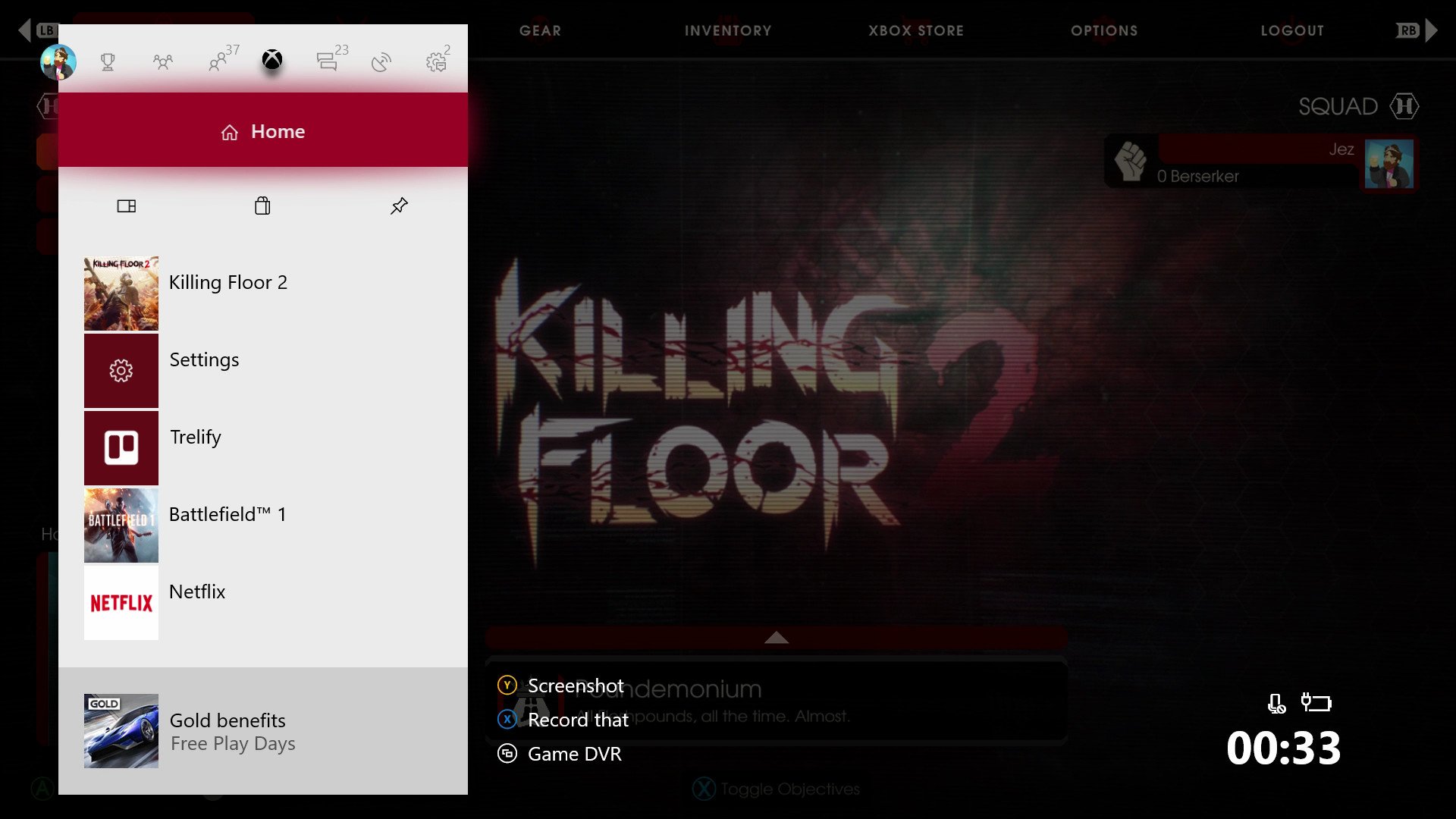
Light theme is here for Xbox One, and it looks pretty slick!
If you're a fan of light themes on Windows 10, we have some good news for you, a light theme is on the way for Xbox One too!
Currently available only on the Xbox Alpha ring, the light theme offers a far brighter take on the Xbox UI, adding a white background to menus, guides, and beyond. It's easy to activate, and we're going to tell you how to do it.
Note: If you're on the Alpha ring, make sure your console is fully up to date and has been restarted before trying this. If you're not on the Alpha ring, this feature will become available later on.
- Press the Xbox button on your controller to open the Guide.
- Navigate to the right to the Action Center.
Select All Settings with the "A" button.
![]()
- Navigate down to Personalization and press "A."
Select System personalization.
![]()
- Select System theme with the "A" button.
- Select Light.
Your entire console should now use the light theme!
For more tips and guides, hit the link below, and let us know whether you're going to be #TeamDark or #TeamLight in the comments!




















