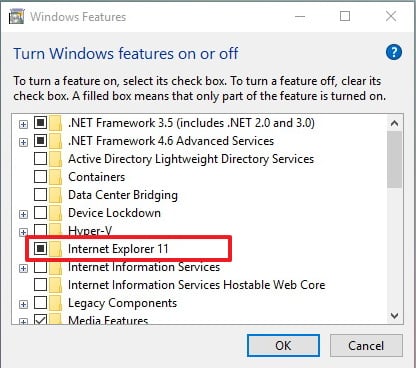If you don't use Internet Explorer (IE) on Windows 10, it's easy to remove the browser. Here's how.

Windows 10 ships with Microsoft Edge as the default web browser, but because it's designed for the modern web, some websites using old technologies won't load correctly in Edge. For this reason, Microsoft continues to ship IE 11 to offer compatibility support for old web pages.
However, if you rarely come across old websites that require the use of IE, or you use another web browser, such as Chrome or Firefox as an alternative to load certain pages, Microsoft makes it super simple to remove the old browser from Windows 10.
In this Windows 10 guide, we'll walk you through the steps to completely remove IE from your computer using Control Panel.
How to remove IE from Windows 10
- Open Control Panel.
- Click on Programs.
Click Turn Windows features on or off.
![]()
- Clear the Internet Explorer 11 option.
Click OK.
![]()
- Click Yes to confirm.
Click Restart to begin the process to remove the old web browser.
![]()
Once you complete these steps, IE will no longer be available on your computer. You won't find it listed under Accessories in Start menu. Typing "Internet Explorer" in the search box will highlight Microsoft Edge instead. The "Open with Internet Explorer" option will still be available in Edge'd main menu, but it won't work.
Removing the IE web browser from Windows 10 won't delete the files from your computer, which means that you can restore the app at any time.
If you change your mind, you can use the same steps mentioned above, but on step No. 4, check the Internet Explorer 11 option in "Turn Windows Features on or off" to add the web browser.
Wrapping things up
Although it's easy to get rid of IE on Windows 10, we don't recommend removing it unless you also install another browser. Microsoft Edge is still under development, and it depends on IE to offer support loading certain pages that use older web technologies.
More Windows 10 resources
For more help articles, coverage, and answers to common questions about Windows 10, visit the following resources: